应用介绍
An2An Keyboard Demo应用简介
An2An Keyboard Demo2026更新内容
与“An2An Keyboard Demo”类似的APP
新手指引
应用资讯
更多
哥布林寿司手游最新兑换码汇总(持续更新)
《哥布林寿司》是一款融合模拟经营、Roguelike与快节奏操作玩法的创意手游。玩家将扮演洞穴中经营寿司小店的店主,在奇幻异世界里采集发光蘑菇、冰霜萝卜等独特食材,研发新配方、升级厨房设施、应对形形色色的顾客订单。游戏不仅考验手速与反应精度,更强调资源分配、卡牌策略与每局差异化的经营思路——租金压力
2026-02-13 07:36
异环游戏玩法详解:从入门到精通的完整指南
自《异环》官宣进入正式开发阶段以来,便持续引发玩家社群的广泛关注。作为一款融合高自由度开放世界与深度角色驱动机制的次世代手游,其玩法体系兼具策略性与沉浸感。本期攻略将系统梳理新手入门路径,帮助初次接触《异环》的玩家高效理解核心循环,快速建立游戏认知框架,顺利开启探索之旅。《异环》的整体体验围绕三大支
2026-02-13 07:36
股市操盘手手游公测时间及上线日期详情
股市操盘手手游正式开启公测的时间已确定为2026年1月17日。许多投资者希望在真实市场中锻炼交易能力,但受限于资金风险与操作门槛,转而选择通过模拟类金融手游积累经验。作为一款高度拟真的股市策略模拟产品,《股市操盘手》以贴近实盘的机制设计、动态行情系统和多维数据呈现,为玩家提供低风险的学习入口。【股市
2026-02-13 07:36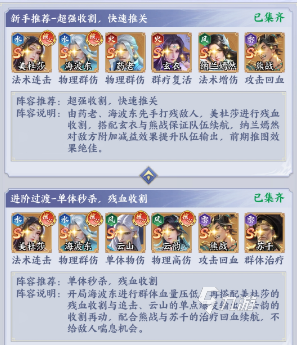
斗破苍穹追击队最强阵容搭配与角色培养指南
在《斗破苍穹》手游中,一套高适配、强协同的追击队,是玩家突破高难副本、制霸竞技场的核心保障。本文将围绕“追击队”这一核心玩法,系统梳理从入门到毕业的三套主流阵容配置,兼顾角色定位、元素克制、技能机制与实战节奏,帮助玩家清晰理解每套阵容的设计逻辑与阶段价值。美杜莎+海波东+药老+纳兰嫣然+熊战+玄衣新
2026-02-13 07:36
异环内测资格申请方法详解:如何成功获取测试名额
开放世界游戏近年来持续升温,凭借高自由度与沉浸式体验赢得大量玩家青睐。而即将登场的《异环》,正以独树一帜的近未来都市设定与深度交互设计,成为业内备受关注的新作。目前,官方已正式启动内测资格招募,本次测试为限量删档性质,覆盖安卓与PC双平台,面向全量玩家开放申请通道。《异环》最新下载预约地址》》》》》
2026-02-13 07:36

 粤公网安备44010602000283号
粤公网安备44010602000283号